Do you struggle with learning things on the internet that are important to help your small business grow?
For instance, you see a couple of ideas on the internet and would like to learn more about them in order to implement. Or maybe you have an expertise in a given area and would like to teach it to others and trying to figure out how best to get your message out to the masses. You envision pulling together a presentation in order to teach what you know but not sure how to publish or expose others to it.
Screen Capture Software to the Rescue
One solution or tool that is required in your arsenal for helping with this is called screen capture software. This software allows you to record anything that appears on your computer screen. 
The use for this type of software is significant because it is a way to record content being delivered live on the internet. Let’s say you have registered for and plan to attend a live online webinar. As you know, on webinars the presenter(s) usually have some form of presentation they are speaking to as their content. Screen capture software will allow you to record it live and watch in again later or replay it in order to pick up all the detailed things you may have missed when it was live.
In terms of using this kind of software, there are options based on what kind of computer you work from. If you use a PC as your main computer, there is a preferred option versus working on an Apple. The preferred options are as follows based on your operating system:
- If you work on a PC – use Camtasia
- If you on an APPLE (MAC) – use Screenflow
The software mentioned above has been around for some time and considered the preferred options for internet marketers. The video below was recorded using Screenflow.
In fact, many of the videos on Youtube that are recorded with you seeing the computer screen are done using screen capture software.
Screen Capture Software Editors
For those of you new to recording using screen capture software, the editor is the area or section of the software where you actually edit your video. It ultimately is where you customize and finish the video before exporting or sharing. In working with either Camtasia or Screenflow, the editors are pretty easy to use and navigate. You should definitely check out one of these two options.
With regard to Screenflow and Camtasia, there are products on the market that supplement the software and act as tutorials in showing you how best to maximize the options to give you the best video output. A Screenflow training program we are familiar with is Screen Flow Hero and can recommend because of its content and short running time. You can become an expert at video editing in a matter of a couple of hours after watching the training.  Using screen capture software to record live internet events will help accelerate your learning curve. This in turn will help you build credibility and begin to teach others what you know if that is your mission.
Using screen capture software to record live internet events will help accelerate your learning curve. This in turn will help you build credibility and begin to teach others what you know if that is your mission.
Please share this post if you got any value.

www.AlternateIncomePlan.com with Sharron & Jarrott


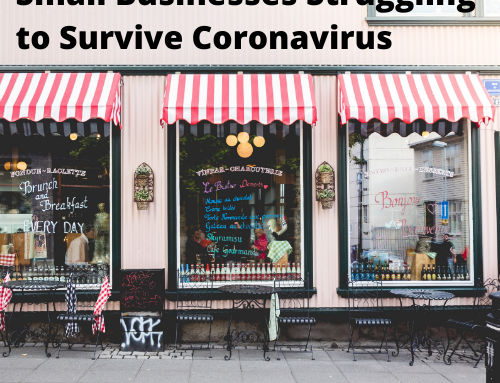

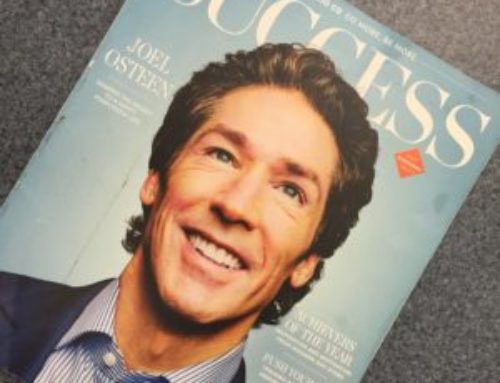

Leave A Comment